| |
| |
| |
| Golden Numbers |
| You can get Golder Numbers of Zong in a low price |
| SOCCER WORLDCUP 2010 SCHDULE |
 |
 |
 |
 |
| Third Topic |
| UNDER CONSTRUCTION |
| FOURTH TOPIC |
| UNDER CONSTRUCTION . |
| FIFTH TOPIC |
| UNDER CONSTRUCTION . |
|
| How to Block Specific Websites on Your Computer |
| Friday, June 18, 2010 |
Go to the Start>Run and type “cmd”. Click on OK so that the Command Prompt Window appears.
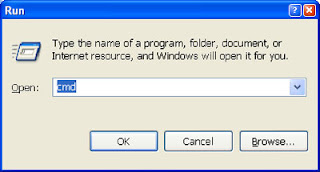
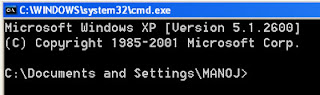
In the Command Prompt Window, type “notepad C: /Windows/system32/drivers/etc/hosts” minus the quotes, and hit the Enter key.
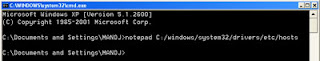
You can see the hosts file notepad popped out. In the notepad, you will enter the list of sites that need to be blocked in your system.
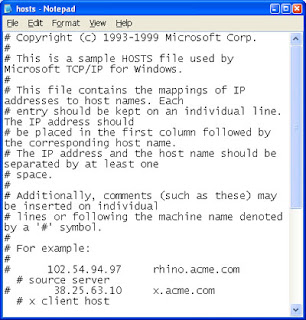
Note: An alternate option to access the notepad is to go to My Computer icon and follow the path My Computer>Local Disk (C :) >Windows>system32>drivers>etc to locate the hosts file in etc folder. Right-click on the hosts file and open with notepad.
Once you reach the notepad, find the line 127.0.0.1 localhost from the notepad entries. Below the line, type 127.0.0.1 and after a space, enter the address of the website to be blocked in “www.websitename.com” or “websitename.com” format, depending on the URL of the site.
For example, if you wish to block the site http:// twitter.com, type “127.0.0.1 twitter.com” and in order to block http://www.reddit.com, type “127.0.0.1 www.reddit.com”. Remember to give the exact portion of the URL that comes after “http://” for main domains as well as subdomains.

In order to block multiple sites, give the URLs of the sites in separate lines, each followed by 127.0.0.1 and it looks somewhat like this. Many sites use the http://www.site.com and http://site.com version of the URLs, so be sure to include both.
127.0.0.1 www.website1.com
127.0.0.1 website1.com
127.0.0.1 www.website2.com
127.0.0.1 website2.com
127.0.0.1 www.website3.com
127.0.0.1 website3.com
Go to the File menu in notepad and select Save to save the file. Now close all the browsers you are using and restart then to check if the blocked websites can be accessed. Type the blocked site’s URL in the address bar of the browser and hit Enter key to see the results. All you can view is an error page or the local web page in your system |
posted by Muhammad Tayyab @ 5:20 AM  |
|
|
|
|
|



