| |
| |
| |
| Golden Numbers |
| You can get Golder Numbers of Zong in a low price |
| SOCCER WORLDCUP 2010 SCHDULE |
 |
 |
 |
 |
| Third Topic |
| UNDER CONSTRUCTION |
| FOURTH TOPIC |
| UNDER CONSTRUCTION . |
| FIFTH TOPIC |
| UNDER CONSTRUCTION . |
|
| Increase Browsing Speed |
| Saturday, June 12, 2010 |
It's a very little known trick that you can increase your browsing speed under Windows XP Professional by 20% with a quick tweak to the Qos Packet Scheduler. By default, Windows keeps this 20% in reserve for Windows Updates, so if you're and XP Pro user and you want a little speed boost, then follow along!
Go Start>Run and type in gpedit.msc
From here, expand the Administrative Templates selection, then the Network tab.
Select Qos Packet Scheduler.
Now click on Limit Reservable Bandwidth and check the “Enabled” selection box.
Now change the Bandwidth limit to 0%, click Apply and restart your PC. You should then see an improvement in your browsing speed. If it didn't work, make sure you're running Windows XP Professional.
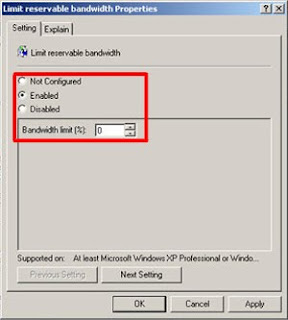 |
posted by Muhammad Tayyab @ 4:00 AM  |
|
|
|
|
|



