| |
| |
| |
| Golden Numbers |
| You can get Golder Numbers of Zong in a low price |
| SOCCER WORLDCUP 2010 SCHDULE |
 |
 |
 |
 |
| Third Topic |
| UNDER CONSTRUCTION |
| FOURTH TOPIC |
| UNDER CONSTRUCTION . |
| FIFTH TOPIC |
| UNDER CONSTRUCTION . |
|
| Safe Mode ? |
| Friday, June 18, 2010 |
Safe mode is a Windows maintenance mode where only the bare minimum of drivers are loaded. You don't have access to CD ROMs, printers, or other non-essential devices.
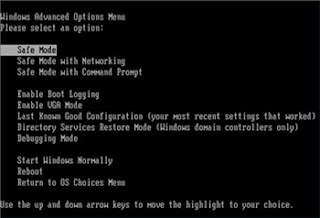
It's helpful to use this mode when you are having problems with your PC. For example, maybe you just installed an awesome new video card, but in all the excitement loaded the wrong driver for it. This in turn caused your video display under windows to be non-existant. If you go into Safe mode, you can fix it.
I also use it to help find problems with programs. If I get lots of "illegal operation" messages, I try running the program in safe mode to see if the program itself is the problem. If the program runs fine in safe mode, I can assume I have another program or driver that's interfering with the program's operation and causing the error. (Note that not all software runs in Safe mode - especially more robust programs, but it's still worth a shot).
To get to Safe mode, press the F8 key when Windows starts to boot. You have to do this BEFORE you see the first "Windows" screen. I start tapping away at mine when as soon as I get by the BIOS startup screen or the manufacturer's splash screen. Experiment and you'll get it. |
posted by Muhammad Tayyab @ 2:59 AM  |
|
|
|
|
|



