| |
| |
| |
| Golden Numbers |
| You can get Golder Numbers of Zong in a low price |
| SOCCER WORLDCUP 2010 SCHDULE |
 |
 |
 |
 |
| Third Topic |
| UNDER CONSTRUCTION |
| FOURTH TOPIC |
| UNDER CONSTRUCTION . |
| FIFTH TOPIC |
| UNDER CONSTRUCTION . |
|
| Pop-Up Blocks |
| Sunday, June 6, 2010 |
Q:
Internet Explorer's built in pop-up blocker works fine, but what do I do when it blocks pop-ups that I actually want? Is there a way to allow pop ups on some pages but not others?
A:
You can create a sort of "white list" for pop-ups with Firefox and Internet Explorer . This is nice for sites that have information boxes or screens that open as new windows that can get suppressed by the built in pop-up blocker.
With Internet Explorer (in XP with Service pack 2 installed) go to Tools/Pop-up Blocker then "Pop-up Blocker Settings". A box will come up where you can add domain names

Just type in the domain under "Address of Web site to allow" then click the "Add" button. Now when you go to that domain you'll get to see any other windows that may come up.
Mozilla Firefox also has this feature. Go to Tools/Options and make sure the Content tab is selected. If you have "Block Popup Windows" checked, then select the "Exceptions..." button.
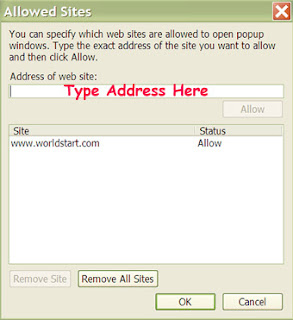
Type in the web site address then click the "Allow" button. This will bypass the pop-up blocker for pages on that domain. |
posted by Muhammad Tayyab @ 5:13 AM  |
|
|
|
|
|



